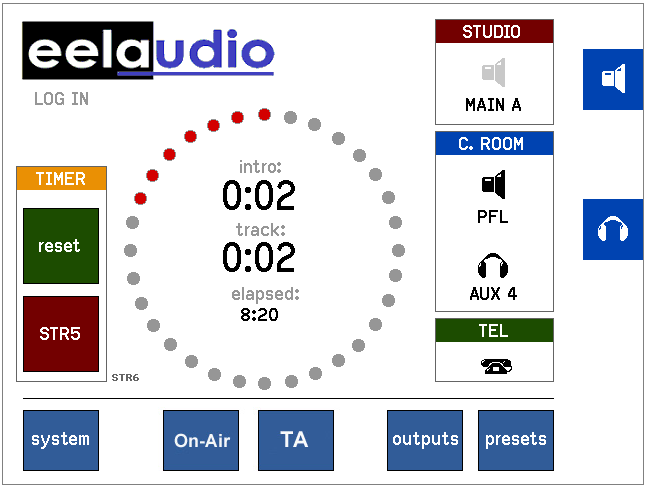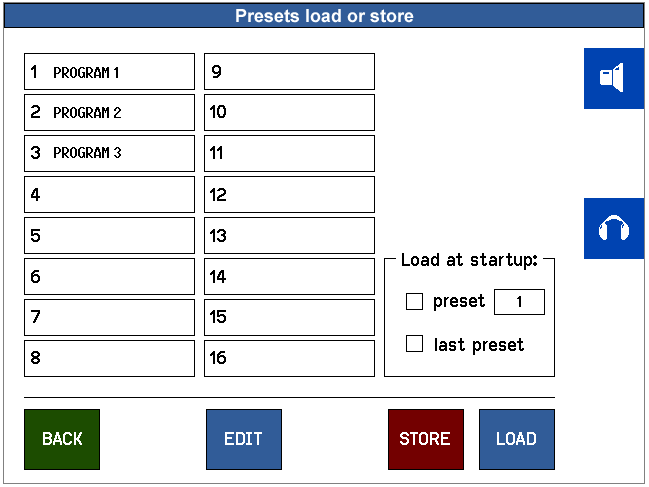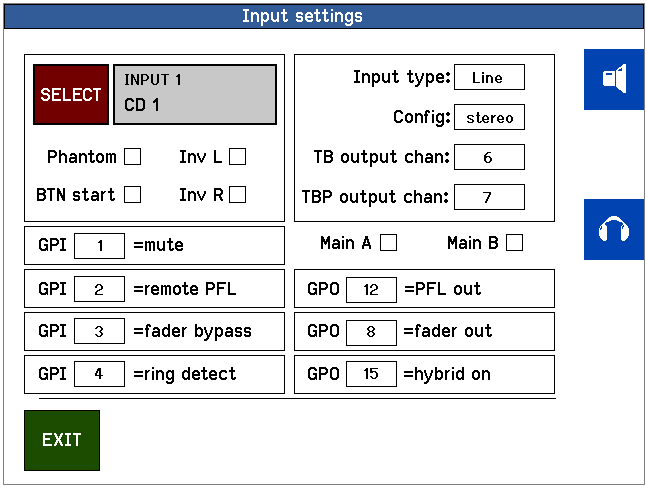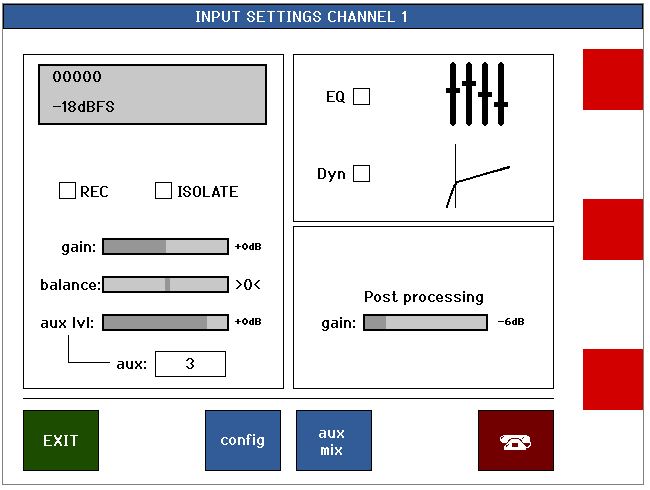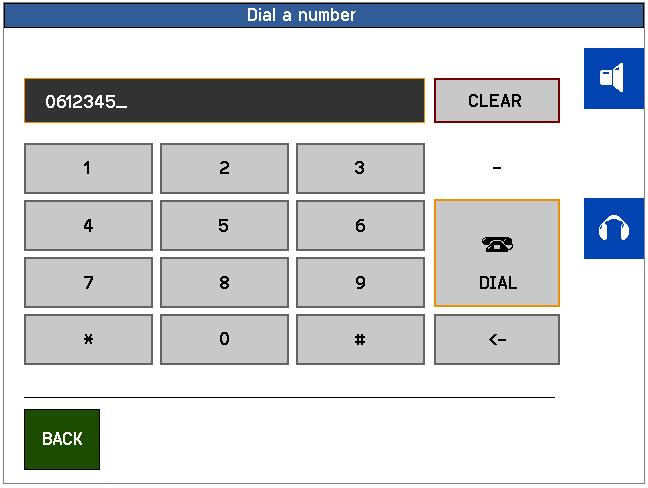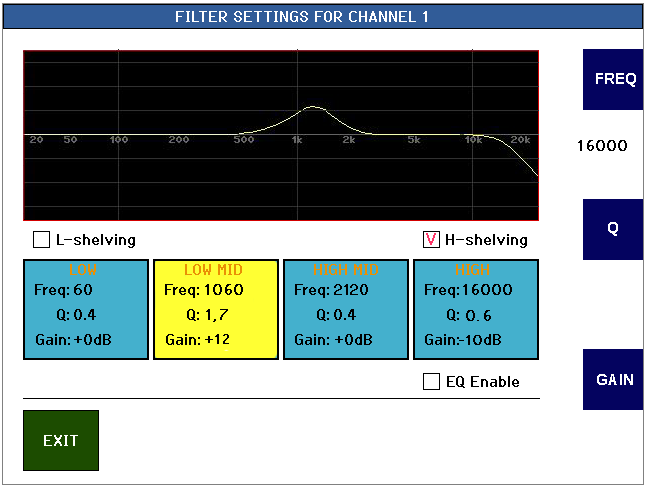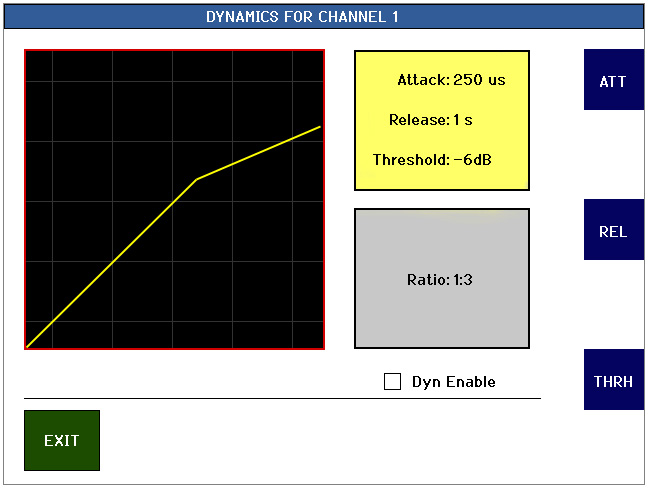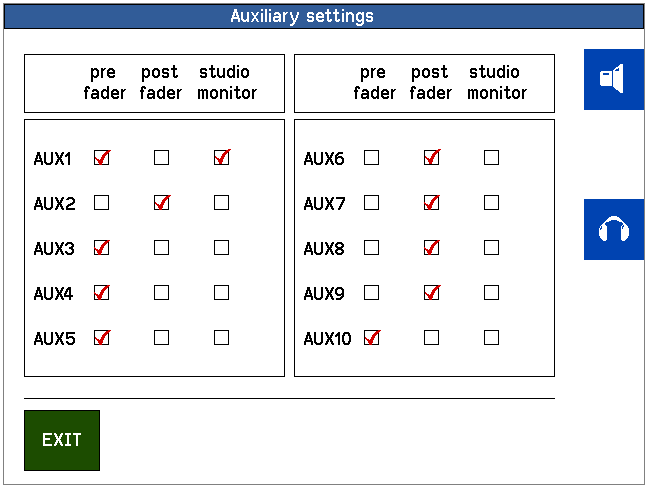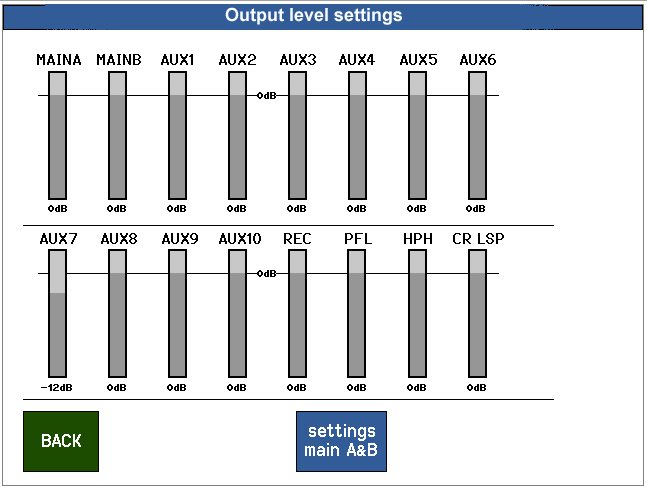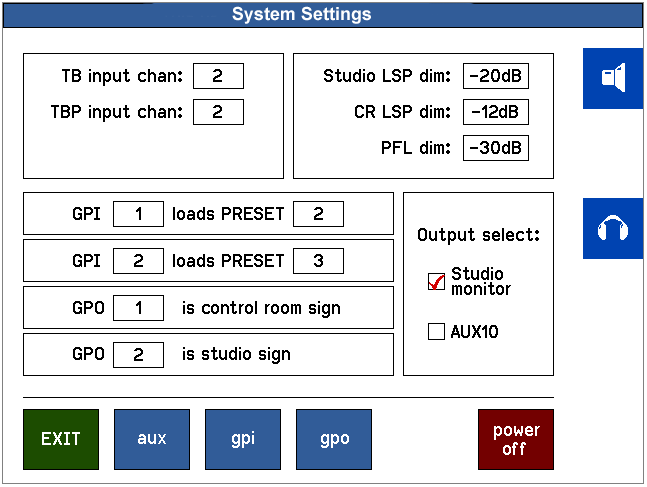Outputs:
2 main stereo outputs balanced analogue and AES/EBU digital on XLR.
1 'recording' output allowing for recording while on-air, balanced analogue and AES/EBU digital on XLR
5 programmable 'AUX' outputs balanced analogue and AES/EBU digital on XLR
5 stereo analogue 'AUX' outputs on jack,
These 10 'AUX' outputs can be configured as a standard AUX, for hybrid or other 'outside source' stereo cleanfeed or studio foldback with talkback on each output.
1 control room monitor output with volume control, mute and dim function.
1 headphones output with volume control.
1 Pre fade listening output.
The digital outputs can be 'linked' in function to any of analogue outputs including monitor and headphones.
Also the digital headroom is adjustable over a 20 dB range.
Monitor and Meters:
2 large color touch screen displays, one for control and settings with clock and one for meters with PPM characteristics and individual source selector.
Control room monitor with volume control, source selector, mute and dim function.
Headphones output with volume control, independent source select on jack connector.
Broadcast logical functions:
All standard broadcast logic functions available: Red light signaling for Studio and Control Room,
Remote recall of stored settings also by means of a simple external switch.
Logic controls are available on 3 pcs. 25 pin D-type connector with 8 general purpose opto isolated outputs and 8 inputs each. You can program a choice or a combination of the above functions to these inputs and outputs.
Universal buttons of On-Air switching and traffic announcement
System settings:
All settings can be stored into and recalled from non-volatile memory, also available is a mode were you can
remote recall previously stored settings by means of a simple contact closure. Selectable mode of operation at start-up.
System settings are password protected.
Option:
A Multipurpose I/O connector is available to add a multichannel USB audio or network audio PCB. Internally there is an extra TDM bus to connect to (third party) digital modules.
Download brochure in pdf format
2 main stereo outputs balanced analogue and AES/EBU digital on XLR.
1 'recording' output allowing for recording while on-air, balanced analogue and AES/EBU digital on XLR
5 programmable 'AUX' outputs balanced analogue and AES/EBU digital on XLR
5 stereo analogue 'AUX' outputs on jack,
These 10 'AUX' outputs can be configured as a standard AUX, for hybrid or other 'outside source' stereo cleanfeed or studio foldback with talkback on each output.
1 control room monitor output with volume control, mute and dim function.
1 headphones output with volume control.
1 Pre fade listening output.
The digital outputs can be 'linked' in function to any of analogue outputs including monitor and headphones.
Also the digital headroom is adjustable over a 20 dB range.
Monitor and Meters:
2 large color touch screen displays, one for control and settings with clock and one for meters with PPM characteristics and individual source selector.
Control room monitor with volume control, source selector, mute and dim function.
Headphones output with volume control, independent source select on jack connector.
Broadcast logical functions:
All standard broadcast logic functions available: Red light signaling for Studio and Control Room,
Remote recall of stored settings also by means of a simple external switch.
Logic controls are available on 3 pcs. 25 pin D-type connector with 8 general purpose opto isolated outputs and 8 inputs each. You can program a choice or a combination of the above functions to these inputs and outputs.
Universal buttons of On-Air switching and traffic announcement
System settings:
All settings can be stored into and recalled from non-volatile memory, also available is a mode were you can
remote recall previously stored settings by means of a simple contact closure. Selectable mode of operation at start-up.
System settings are password protected.
Option:
A Multipurpose I/O connector is available to add a multichannel USB audio or network audio PCB. Internally there is an extra TDM bus to connect to (third party) digital modules.
Download brochure in pdf format
All digital "universal" broadcast mixing console with 16 input faders, OLED displays, 32 stereo inputs, 16 outputs.
2 large touch screen color displays. Programmable channel on/off / start button for each input fader.
Rugged mechanical design and wear resistant Alugraphics front panel.
2 large touch screen color displays. Programmable channel on/off / start button for each input fader.
Rugged mechanical design and wear resistant Alugraphics front panel.
Backside D4 connector panel: 32 inputs, 15 stereo outputs, GPIO on D25.
Wide range power supply: 110 / 240V 47/63 Hz.
Rugged, very stable mechanical design. The system is very energy efficient, no fans inside, no noise.
Very low maintenance required thus reducing the cost of ownership.
Wide range power supply: 110 / 240V 47/63 Hz.
Rugged, very stable mechanical design. The system is very energy efficient, no fans inside, no noise.
Very low maintenance required thus reducing the cost of ownership.
.
D4 Digital on-air and production broadcast mixing desk
click on the picture to enlarge
Inputs:
8 balanced microphone / mono line inputs with 48V phantom powering, to be configured as studio or control room microphone.
8 AES/EBU digital inputs with built-in sample rate converter on XLR-type connectors.
16 stereo balanced line inputs on XLR connectors, 2 unbalanced 'EXT' line inputs on jack
Each input can be assigned to a fader. E.Q., dynamics, input type etc. can be set individually per input.
Channel logic:
Fader start, continue or pulse; 'Start' on/off button; Pfl. active output; Enable codec / hybrid output (hybrid 'on'); Talkback button for each channel.
Channel remote mute input; Ring detect input to signal incoming calls from hybrids;
Fader overrule (unity gain e.g. for automatic commercial broadcast); Remote pfl. 'on');
In order to integrate the mixing desk with broadcast automation software all these functions are available on a USB connector.
8 balanced microphone / mono line inputs with 48V phantom powering, to be configured as studio or control room microphone.
8 AES/EBU digital inputs with built-in sample rate converter on XLR-type connectors.
16 stereo balanced line inputs on XLR connectors, 2 unbalanced 'EXT' line inputs on jack
Each input can be assigned to a fader. E.Q., dynamics, input type etc. can be set individually per input.
Channel logic:
Fader start, continue or pulse; 'Start' on/off button; Pfl. active output; Enable codec / hybrid output (hybrid 'on'); Talkback button for each channel.
Channel remote mute input; Ring detect input to signal incoming calls from hybrids;
Fader overrule (unity gain e.g. for automatic commercial broadcast); Remote pfl. 'on');
In order to integrate the mixing desk with broadcast automation software all these functions are available on a USB connector.
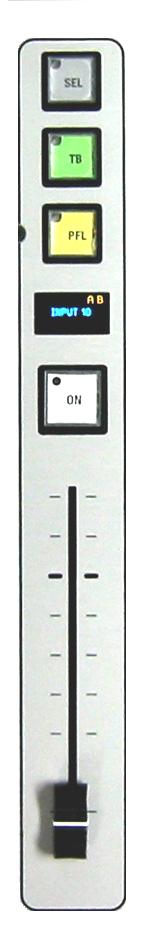

Fader channel OLED display,
On the left of the OLED is a meter bar showing the input level,
Symbols indicate the status of the channel,
“REC”, A and B are the outputs the signal is routed to.
On the left of the OLED is a meter bar showing the input level,
Symbols indicate the status of the channel,
“REC”, A and B are the outputs the signal is routed to.
Settings screen, input select, equalizer and dynamics post processing per input.
The meterbridge with 2 large touch screens and pfl speaker
The function of the 3 rotary’s dynamically changes with the selected screen.
A selection of screen shots of the main touch screen. It's intuitive and very easy to use.
Click in the picture to see some examples of the operating and configuration screens.
Click in the picture to see some examples of the operating and configuration screens.

Right hand meter touch screen, the source of the meter can be selected by simply tapping on one of the bargraphs.

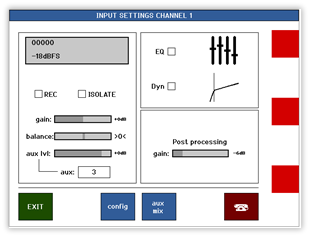
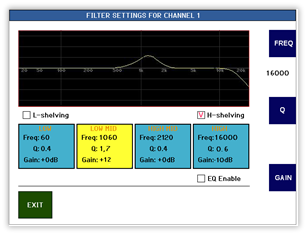
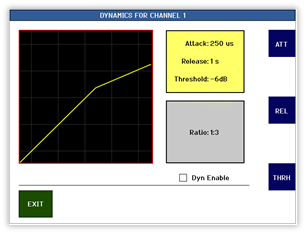
Input 4-band equalizer with freq., Q and gain, high and low shelving.
Compressor / Limiter per input.